While working on Windchill 9.1, many times we come across situations where the first and second level navigation (tabs) are not appropriate and pointing to unexpected tab selections. Also some times on login by a user, the user is navigating to a URL all the times even you tried to change the URL like users are not able to access tabs because the stickiness context is wrong.
Examples: Clicking on Library tab leads to the Product tab.
This is because of stickiness in the Windchill. Such issues can be resolved by clearing the stickiness.
How to clear stickiness?
1. Go to below UR
2. The page will show you
a. Clear sticky info for all tabs
b. All first level navigation tab names with the link to clear respective stickiness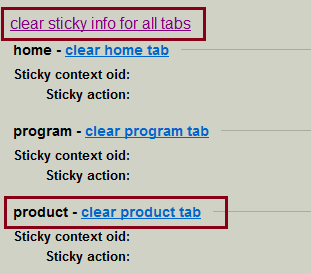
3. Now you can clear all tabs stickiness or tab based by clicking on the relevant links
4. To ensure that all client stickiness is removed, delete all your temporary internet files (usually in the Tools menu), close all browser windows, and restart the browser.
1 comment:
This was helpful, thank you!
Post a Comment